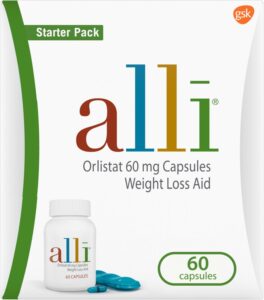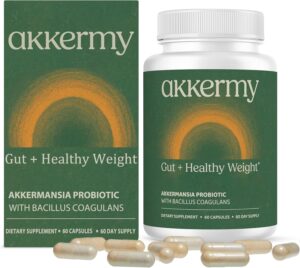How to Optimize Emails for Mobile Maximum people use mobile for their day to day works. They prefer to do almost everything from their smartphones.How to Optimize Emails for Mobile You cannot afford to ignore your mobile users so make sure your emails are mobile-friendly with loading media and responsive formatting. Look below for the tips for appealing to mobile users:
- Include smaller size images to reduce loading time.
- Include large call-to-action button as they are easier to tap.
- Don’t place two links next to each other as it results in tapping the wrong one maximum times.
- Use larger fonts.
- Keep simple format.
- Android turns off images by default. So make sure to check your emails look good without images too.
Above were some tips on how to take care of your email open rates. Email marketing is nothing without experimentation. It’s an art and science. So give maximum time to optimize everything before sending them to your subscribers.Use a simple, stacked layout as opposed to a multi-column layout. A single column template is easier to accommodate for mobile devices. Keep the width between 500 – 600 pixels making sure never to exceed the 600 threshold or else your message will not display properly.
7 tips to make your emails more mobile friendly
- Watch your subject line length. …
- Use pre-header text. …
- Keep your copy concise. …
- Give thought to your images. …
- Keep CTAs front and center. …
- Leave breathing (and clicking) room. …
- Test your emails across multiple devices.
Facebook Ads Account Historycehttps://www.facebook.com/DigitalMargOfficialhttp://My Facebook