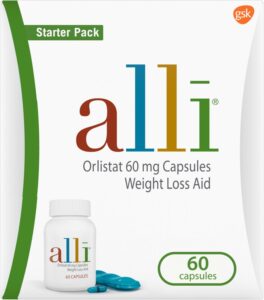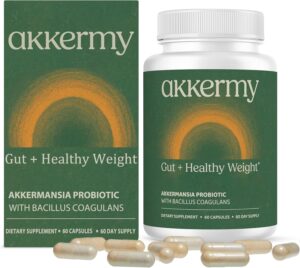The Facebook Pixel is a section or piece of JavaScript Code that allows you to measure, optimize and build audiences for your Facebook ad campaigns. Measure – it can help you measure how your customers are moving between devices before they convert. Optimize – You can optimize your ads to show to the people who can most likely take action like making a purchase or filling out a form. Build Audiences – You can create custom audiences for the people who take specific actions on your website. it you build your audiences for your website. The following are the data that you can see after installing Facebook Pixel:The Facebook pixel is a piece of code that you place on your website. It collects data that helps you track conversions from Facebook ads, optimize ads, build targeted audiences for future ads and remarket to people who have already taken some kind of action on your website.Installing the Facebook pixel is totally free! Advertising on Facebook is not free, of course, but setting up the Facebook tracking pixel is free. The Facebook pixel will even save you money spent on advertising, as you can get more out of your ads.A ‘pixel’ (short for ‘picture element’) is a tiny square of colour. Lots of these pixels together can form a digital image. Each pixel has a specific number and this number tells the computer what colour the pixel should be. Each pixel typically consists of 8 bits (1 byte) for a Black and White (B&W) image or 24 bits (3 bytes) for a color image— one byte each for Red, Green, and Blue. 8 bits represents 28 = 256 tonal levels (0-255).
- What pages users are looking at.
- Which devices users use to view your website.
- What actions they’re taking, like purchases.
http://my facebookhttps://www.facebook.com/DigitalMargOfficial

http://Facebook Ads Account Historyhttps://digitalmarg.com/wp-admin/post.php?post=628&action=edit