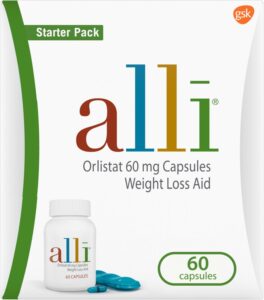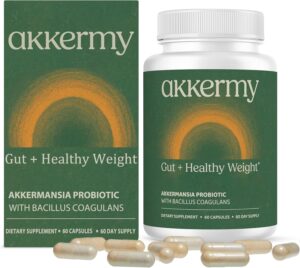With Google AdWords, you can control your advertising costs. You can decide what amount you want to spend depending on your business basics. You can set an average daily budget or you can spend any minimum amount. Before discussing how you can manage cost in your AdWords account, let’s discuss the bidding strategies. Cost-per-click Bidding (CPC) – It’s the highest amount that you want to set to pay for a click on your ad. If anyone clicks on your ad, then it won’t cost you more than your maximum CPC bid that you set. CPC bidding method is recommended if you want to drive traffic to your website. It focuses on the clicks on your ad. Cost-per-thousand Viewable Impression Bidding (CMP) – It focuses on viewable impressions of your ad, or the count your ads are shown in a viewable place. Bidding for viewable impressions means that you will only pay for your ads when they come into view. According to this bidding method, you will pay based on the number of impressions that you receive on the Google Display Network. You will only pay when your ads are able to be seen. Cost-per-acquisition Bidding (CPA) – CPA Bidding focuses on conversions or when a specific action is taken on your website after clicking on your ads. This method is recommended for AdWords advertisers who are interested in conversions like signups, form fill-ups or any purchase on their website. The above are the different bidding strategies that you can set. Now let’s look into how cost management works in AdWords. Let’s look into the ways of how can you control your costs.
1. Setting a Daily Budget
The amount you’re willing to spend each day for your ad campaigns, on average is your average daily budget. You can edit your amount spend any time. For example, your budget for your ad campaign is Rs 50 per day throughout the entire month. So the maximum amount you would be charged for your ad campaign is Rs 1500 (Rs 50*30 on average per month). Your cost might be more or less than Rs 50 daily budget depending upon whether the traffic is slow or higher.
2. Fine-Tuning Your Bids
You are setting a maximum CPC bid for your ads if you choose cost-per-click bidding method. Higher CPC bid allows your ad to show at a higher position on the page. You can even lower down your bid amount anytime, but if you do so then it can show up your ad in a lower position on the first page of search results. It will move from above to low or can be removed from the first page of search results. So it’s recommended to go for automated bidding, by keeping your bidding on autopilot which means you will set up a daily budget and AdWords will help adjust your CPC bids to receive clicks as possible within your budget.
3. Getting Out the Most Out of Your Money
AdWords uses a measure called as Quality Score to estimate how relevant your keywords, ads, and landing pages are to an individual seeing your ad. High-quality score is proportional to lower costs and better ad positions. Choosing high-quality keywords and creating relevant ads can improve your Quality Score. Create ads that are relevant to the keywords you are choosing and what you want to advertise as it will result in more clicks, and higher position in search pages. Choose quality keywords that are terms or phrases that your potential customer can enter in the search query to find your products or services. High-quality keywords help you to reach your potential customers. For example, your max CPC bid is Rs 50 and your competitor’s max bid is Rs 60 but your ad’s quality is higher than your competitor’s one. Your ad will show up in higher position because of the quality than your competitor’s ad.
4. Viewing Your Cost and Payment History
View your daily costs of your advertising, payment details and more. Check your transaction history page to get easy access to your billing information. If you’re still not clear on how to manage your cost then, look watch the below video to get a complete understanding of the whole method.