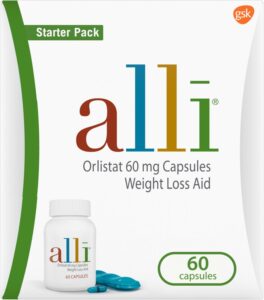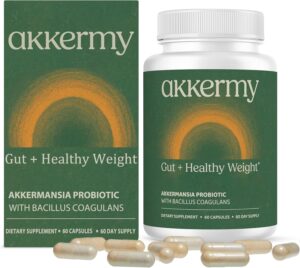1. Create Google analytics account through www.google.com/analytics. Either sign up for the existing account or ‘create an Account’ in the upper right section.

You will see the below screen if you are already signed in.

2. Once you are signed up for a new account if you’re not already redirected to the setup screen then come back to http://www.google.com/analytics and click “Access Google Analytics.” Once signed up, you’ll come to the setup screen:

How to create Google Analytics account Website Name – Simply use your URL here. Website URL – Type in your website address like (It will take care of the ‘http://’ part). Industry – It’s optional but it letin the same way Google Analytics tailor some suggestions for your account. “Online Communities” is recommended. Time zone. Picking up your time zone is the key to make sure the way Google Analytics counts days lines up with your business day. For Account Name – Here you can use your company name. You can have multiple websites in one Analytics Account, so make sure to ad relevant and appropriate name so that you can plan it with adding multiple websites. Data Sharing Settings – This is completely optional.lets you measure your advertising roi as well as track your Flash,vedio ,and social networking sites
What are the Benefits of Google Analytics?https://digitalmarg.com/wp-admin/post.php?post=648&action=edit