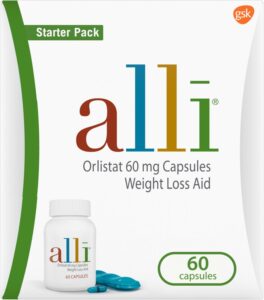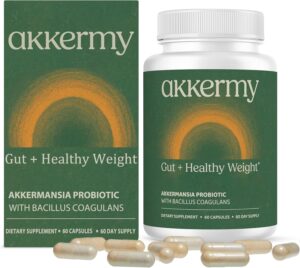How to Export Facebook Ads Reports You can save your campaign data as .xls or .csv file if you click on Export.

How to Export Facebook Ads Reports Whatever it may be, whether it’s to view reports for every ad campaign or more specific data — like ad delivery by age and gender — you can easily change the data sets and visualizations you’re viewing by clicking on Columns and Breakdown before exporting the data.Navigate to your Ads Manager and find the Export button in the top-right of your reporting table. To export data as a CSV or Excel file, click Export (or Export table data), choose the type of file you want and then click Export.A Facebook page report should sound familiar to you if you’re a social media manager or you’re running a Facebook profile for your company. Once in a while, you’ll need to download such a report, so it’s good to know how it can be done in the most effective way. You can add someone as a user on your ad account if you want them to be able to access the reports themselves or receive regular reports through email. You can also export a report that you’ve created and saved. Navigate to Ads Reporting from the Ads Manager navigation. Click on a report and click Export.


The arrow on the right of the Export button allows you to share a link to the people who have access to that same ad account.

http://My Facebookhttps://www.facebook.com/DigitalMargOfficial
http://Search and filters in Facebook Adshttps://digitalmarg.com/wp-admin/post.php?post=622&action=edit