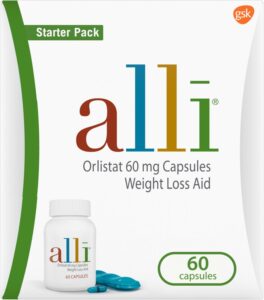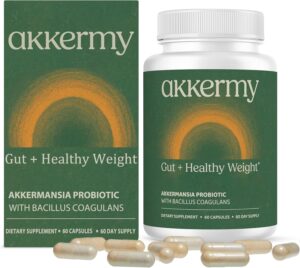How to Install Google Analytics Tracking Code u will see the following tracking code setup screen once you signed up: If you are using WordPress for managing your site then sim ple install Google Analytics for WordPress plugin and manually enter your UA code under settings (copy and paste everything after “Tracking Id” from your Google Analytics screen). NOTE: One Google account can have only one unique UA code. So be sure to copy and paste your own specific code. If you are not using WordPress, then install the code in the following way: its no secret we love data, especially when that data is actionable and allows us to be better marketers,web developers,and content creators.
Luckily,there area host of marketing analytics tools out there we here at HubSpot,for intance ,offerclosed loop analytics and reporting to give you a comprehensive understanding of your comprehensive uderstanding of your buying cycle

- 1. Copy the unique UA code that Google displays for you and paste it exactly as it is before the ending head tag in your HTML code.
- 2. Save. Mostly you don’t have to place the code snippet on each page of your website as “most websites reuse one file for the common content-Google says.”
- 3. Finally, you are done with your part. Now, wait for Google to recognize the code that you installed. It can take a few hours or one day. You can see the phrase “Status: Receiving Data” next to the “Tracking ID” When everything is installed correctly.