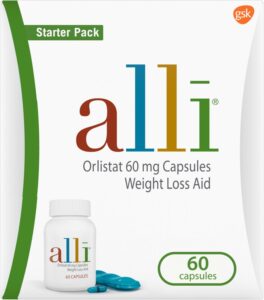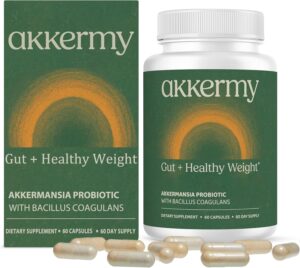Display Campaign Setup

Have you ever wanted to advertise on popular websites? Or want to promote your business with images and videos? Then you got the answer, you can do it with Google Display Network. The display network is a collection of more than a million websites, mobile apps, videos, blogs, and other online placements that show AdWords ads. It gives you the opportunity to reach more than 80% of all internet users worldwide in more than 30 languages and 100 countries and someone with specific interest. Here is a video by AdWords explaining What a Google Display Network is
Google Display Campaign Setup
Sign in to your AdWords account, click on ‘+ campaign’ and select ‘Display Network Only.’

Name your campaign and select marketing objective. Suppose you are new to display campaign so as of now select ‘No marketing Objective’ and enable ‘All features’ option from No Marketing Objective option.


Select location and language depending upon your business objectives and circumstances.

Select your bid strategy and budget which dictates your ad spending per day. You can experiment with your bidding strategies once you get usual with all these but as of now let’s select ‘Manual CPC.’

You can add ‘Ad Extensions’ for showing maximum information and reach more traffic for your ad campaigns. Click on ‘Save and continue.’

Now create your ‘Ad Group’ and select a CPC bid. A CPC bid defines the amount you want to pay for your display ad. As manual bidding eas selected, you have to enter a bid price here. Then ‘choose how to target your ads.’ Select ‘Display Keyword’ option if you are new to display ad campaign. You won’t be able to select match types for your keywords here because keywords are treated as Broad match on Display Network.

Now you need to develop the ‘Creatives’ for your ad.

You can create either text or image ad. Let’s create an image ad. You can upload your own ad creatives by clicking on ‘Image ad’ in the ‘Create Ads’ section.

There is also an option to select images from your website. You just have to enter your website page’s URL, and you will get ideas that you can use for your display network campaign. You can select any image and edit them as per your need. You will get many elements to edit yours.

You can view your ad in custom formats and click on one of the shapes right above the ad preview image. Yes, you are all done with your display campaign which has the potential to take your business to a different level.

S