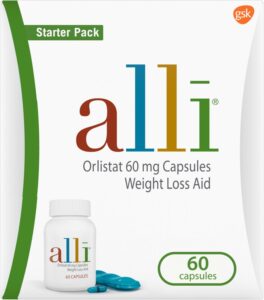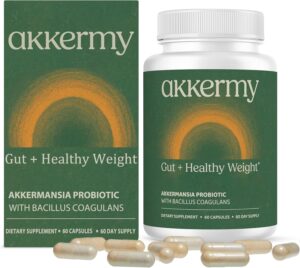YouTube has the potential and the features to let businesses promote their advertising videos to the interest people. The benefit of using YouTube advertising is that you have only to pay if someone clicks and chooses to watch your video. This means that the people who have interests in your video are watching your video. YouTube advertising runs on Google AdWords by a bidding system. You can choose what you want to spend. YouTube advertising is also known as TrueView video ads that are of two forms: In-Stream Ads and In Display Ads.
InStream Ads
InStream ads appear at the beginning of a YouTube video. The viewer has the option to skip the ad after 5 seconds of the watch. But Viewer can view the full ad if it’s engaging enough. You only have to pay if the viewer chooses to watch your ad for 30 seconds or if the video is shorter. You will be charged if viewers view your video till the end. You don’t have to pay for the five-second preview. InStream videos can be useful when you want to promote a video content in similar categories. For example, if you are advertising for beauty products, then you should advertise your business of beauty products to the people who choose to view a video on a similar category like beauty products or maintenance.

In-Display Ads
You can use these type of videos to advertise on YouTube as well as Google’s Display Network. You can advertise your ads on the search page results and watch pages on both mobiles and desktop versions of YouTube. Your ad will display an image with two to three lines of text. People who are interested will be redirected to your ad if they click on your ad. See the below image for example.

Let’s check out the bidding system on which YouTube advertising works.
Cost-Per-View CPV Bidding
The cost-per-view bidding system is the default bidding system that will set amount that you will pay for your TrueView ads. You will pay for all video views and other video interactions like call-to-action overlays, clicks, companion banners, and cards. So How it works? Let’s look into it.
How CPV Works?
You will enter the highest amount you want to pay per view while you are setting up your ad campaign. Your bid will be called as your maximum CPV bid or max CPV. How will you know what max CPV to set? You can base the amount of traffic forecasting data as you select your targeting settings and max CPV when managing your ad groups or building a new ad campaign later. You can also base this on the value of your business and what you know about your business.
What You Will be Charged?
Your maximum CPV bid is the maximum amount that you will be charged for viewing your video. But you will only be charged for what’s necessary for your ad to appear on the page. The final amount is called as actual CPV, which you pay. Actual CPV is less than max CPV. Quality Score and Ad Rank are the two elements that affect the actual CPV. Quality Score is the measure of how relevant your ad is to a viewer and includes factors such as view rates. Your quality score is multiplied by Max CPV to rank higher than other advertisers. This is called Ad Rank. For example, your max CPV is Rs 400, and there are two other advertisers with the same quality score in action with you. One bids a max CPV of RS 80 and other bids a max of Rs 240. You are the top bidder since no other competitors are bidding more than Rs 400. But you will not be charged for max CPV. You will be charged if your closest competition is only bidding Rs 240, i.e., you will be charged as Rs 240 or Rs 241. You can target your people depending on their demographics like age, gender, location, interests, topics etc.You can reach your audiences as big or small. Finally, optimize your videos to ensure that viewers can read as much information as possible.
Reach People Who Matters
Choose People Based on Their Location, Demographics and Interests. You can decide who can see your video ads based on their demographics like interests, location, age group, and more. You can show your ads to right people, at the right time and right place with right targeting. You can control your video ad campaign to reach the right people.
Demographics
Target your audience based on their age, gender, household income, the parental status of them.
Interests
Look for where your audiences are into? You will be able to choose your audience based on their interests. Choose from over 100 interests to narrow in on specific audiences. Mix and match to tailor your reach.
Location
Check for where your customers are located? You can show your ad to the whole country, to a specific location, corners around the world, or just a town.
Measure Your Results Through YouTube Analytics
Just uploading your videos and optimizing them is not enough. You should understand how to use YouTube analytics to measure your progress. See how you are doing and what you need to improve in your ad campaign. You need to measure your results, check whether your video ad campaigns are performing well or not. YouTube Analytics is a reporting tool. It provides results nan data about each of your videos that you uploaded. You can easily track the count of views you got, where your viewers coming from, type of people watching your video etc.

YouTube Analytics will provide your data and information about:
- The number of views came from each referral source.
- The number of comments and ratings each of your video has received.
- What age group and which gender viewed your videos.
- You can see the countries your videos are popular in.
- You can see the first referral you get for your video from a related video, the first referral from YouTube search, the first time your video is embedded in other websites.
- The total number of subscribers subscribed to your channel.
- You can see the number of likes and dislikes.
- The number of time your video has been shared.
- You can see your audience retention like how much of your video your audience is watching before bouncing from the page to look for something else.
- You can see which devices your users are using to watch your videos.
- YouTube Analytics report “Playback Locations” allows you to the sites on which your videos are being viewed to see where your backlinks are coming.
Here are few examples of YouTube Analytics Reports: Demographic Report