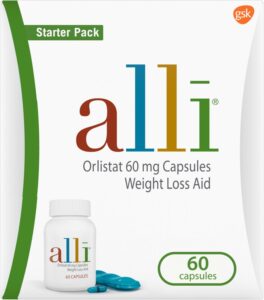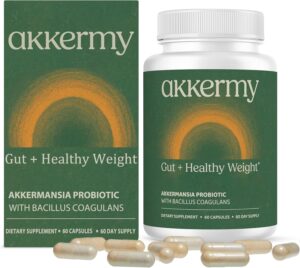1. Website Audit

A Website Audit is a complete analysis or in-depth examination of your website that covers factors like page errors, indexed pages and site speed which can determine your site’s visibility in search engines. A website audit can give you a complete understanding of the areas where to concentrate your efforts more and areas which are not working. Website audits are time-consuming but are necessary to drive success to your website. Google algorithm keeps on improving and updating. Search engines are getting smarter. SEO rules are changing day by day. So website audit is necessary to avoid any impact on your website. Look below for the website audit steps:
Organic Traffic Per Day
Check your organic traffic per day through SEMRush tool. You can get an instant overview of all main metrics for almost any website on the Internet through this tool. Identify the strengths and weaknesses of your competitors, clients or audiences. You can reveal traffic sources of your competitors like where do they get their traffic from, their most active affiliates, places where do they get the backlinks from etc. You can find out destination sites, subdomains, geo-distribution and overview of your organic traffic.

Keywords Ranking on First Page
Find out proper and right keywords for your SEO and PPC campaigns through SEMRush keyword research feature. This feature of SEMRush provides you with well-tried and tested keywords that can help you stand out from the crowd and rank higher in Google’s and Bing’s top searches. You will be able to analyze data for both mobile and desktop index.You can gather phrase matches and related keywords to ensure keyword-rich content and successful keyword optimization.

Backlinks / Linking Domains
SEMRush is an effective backlink checker that shows you links pointing to your website and thus help you acquire competitive link intelligence. So how does it work? It checks all incoming links for the domain, URL, or root domain, sees the anchor texts, view the titles and URLs of linking and target web pages, compares inbound links on a competitors website, understands the referring domain and from where it’s located.

Technical Errors
You can use SEMRush site audit tool to fix on-site errors effectively and perform technical SEO audit at high speed. You will be able to optimize your external and internal links, add missing tags, detect and remove error pages, find duplicate content pages, make unique and comprehensible titles, meta tags, meta descriptions, and HTML tags for users and search engines. You can check for the broken links and images and replace those images with Alt tags. You can crawl your website anytime to get fresh, effective reports of your technical errors.

Site Speed
You can check your site’s speed through GTmetrix (Google Site Speed) tool that gives you insight or full picture of how your websites loads and provides the ways of optimizing it. It helps you detect and improve your bottlenecks.

Page Elements
Use “On Page SEO Checker” the SEMRush feature to analyze all Google ranking factors that are affecting the performance of your website. You can keep on checking factors like Titles, Descriptions, Keyword Density, Keyword Prominence, Keyword Proximity etc. On Page SEO checker automatically offers you practical suggestions and provide you with an actionable plan on the ways to improve your page’s rankings for the Google’s top 10 results.

Site Structure, No of Pages
Site Structure, No of Pages – Use Screaming Frog tool to audit your site’s structure and no of pages.

Length of the Content, Spellings, Grammar, Plagiarism
Check the length of your content of each of your web page. Do grammar and plagiarism check of your website contents through tools like Grammarly, QueText, Screaming Frog.


Alexa Rank
Check your Alexa rank through either Small SEO Tools or Alexa.com. Alexa is not just a traffic ranker. You can know who your competitors are, how do you compare to them, what are they doing better than you, what are you missing out, etc.

Domain Authority
Domain authority or DA is the number from 0-100 which is used to check the reputation of your website. You can check your Domain Authority through small seo tools.

Page Authority
Page authority is the statistics of an estimated ranking capacity of your website. Through Page authority checker you can identify how strong your website is and how much efforts you need to put in the SEO of your website pages. You can check your page’s page authority through small SEO tools. The higher the page authority, the more strong the page is to rank higher in the search engine results.

2. Review Requirement Elicitation
Reviewing the requirement elicitation of clients will give an insight of the motif of their business. You can develop the SEO strategy based the Key elements of their requirements. Important sections to review are:
- Type of business
- Their target audience
- Current competition
- Their goals and metrics
- Organic search
Thorough understanding of these areas will give you the clarity about the objectives of their business and how improve organic search will help to reach their goals.
3. Create Website Theme
A website is the face of any business. It is vital to have an appropriate theme for business. A website’s theme document explains each part of the website and what message the business wants to communicate with its user. A more detailed theme document results in more effective optimization and will have a better impact on SEO process.
4. Keyword Research
Performing keyword research is critical and requires a considerable amount of time. Few ways to collect related keywords are:
Brainstorm
- Think about all the possible related keywords about your business and list them.
- Think from others perspective about your products and services, and your business offers and come up with new words.
- Think of possible misspellings or slangs that can be used
- If the business is confined to one place, include local keywords.
- Collect keyword suggestions from your colleagues
Tell your colleagues about your business and ask them what words they would use to search for such products/services.
Collect from Competitors
- List out all your competitors relevant to your business.
- Visit their websites and look for the keywords they have used.
Collect from Blogs and Other Related Industry Posts
- Read related blogs and watch for relative words used.
- Collect hints from your industry-related and social networking sites.
Collect from Customers
Pay attention to online users and their reviews.
Synonyms of Keywords
Identify synonyms for the keywords Build the framework based on the keywords collected so far. Start with most prominent or obvious word which can be used, and elaborate the list, group, and subgroup them if required for the clear outline.
5. Keyword Optimization
Keyword optimization is a balance between a keyword’s high usage and low competition. There are many tools available to identify how famous is a keyword and its click-through rates. Keywords can be optimized based on “Keyword Effectiveness Index (KEI)”. KEI= Number of Pages / Number of Searchers In the above example, Keyword = “Shoes online for kids” No of pages displayed = 606,000 No of searches = 1000 KEI for keyword = 606,000 / 1000 = 606 Based on KEI calculation, the best keywords to opt are the ones which have many searches but have less competition. Therefore, “low the KEI, more preferable the keywords are.” Once the keywords are listed, calculate KEI for each of them. Make the final list of keywords based on relevancy and low KEI. You can follow the criteria listed below to finalize the keyword optimization:
- Clear and concise keywords.
- Keywords that are going to be seen in the content of the web pages.
- Convenience to group the keywords into sensible phrases.
- Good mix of industry standard keywords and the ones which customers use in their search products/services.
6. Classification of Keywords
Keywords are classified into two groups “Short tail keywords” and “Long tail keywords”.
Short Tail Keywords
Short tail keywords are the keywords with 3 or fewer words. These are also known as “head terms”. These are the terms that come to your mind instantly when you think of something or doing something or go somewhere. These keywords bring more traffic as they are broad in nature. Examples – “Theme parks”; “Italian restaurant”; “Latest movies.”
Long Tail Keywords
Long tail keywords are the keywords composed of more than three words. These keywords are specific, more targeted and are not broad in nature. Examples – “Summer vacation beaches”; “Discount coupons for kids apparel.” It takes some practice to decide which type of keywords are good for your business. The best strategy is to balance it out between the two. The advantage of using short tail keywords is that they have higher search volume but significantly are more competitive. This makes attaining higher ranks very tough. Long tail keyword phrases are more specific and hence have low search volume and less competition.
7. Website Architecture
A good site structure will have better chances to rank high. Site structure is one of the crucial aspects of SEO’s performance. A good site which is appealing to users is appealing to search engines as well. Below are few key steps to consider for an effective site structure:
- A sensible hierarchy: A “hierarchy” is a way to organize the information.
- The hierarchy should be logical.
- The ideal number of main categories is between two to seven.
- Have subcategories within each category.
- URL structure should follow hierarchy: URL structure should be organized by site hierarchy.
- Use HTML or CSS for site navigation: HTML or CSS will keep the coding simple. Other approaches will limit crawlers to cover your site.
- Shallow navigation structure: Site structure should allow shallow navigation. If main pages are buried too deep within site, they won’t be available easily for users as well as crawlers.
- “Header” should list main navigation pages.
- List out appropriate keywords for each page.
- Incorporate relevant keywords on the landing pages.
- Assign short tail keywords to landing pages and long tail keywords to subpages.
- Build an internal linking structure: Internal linking should be based on the idea that every page of the website should have some link either “to” or “from” another page of the website.
- Linking should start with index page/main landing page.
- Each page from subcategory should link back to index page but not vice versa.
- Use rel= “no follow” if there is no appropriate page to be followed.
8. On Page Optimization
The content of the page is the centre for search engine optimization. The basis for all the optimization process on a particular page is the content of that page. So each page should be optimized according to the content of that page.
Page Titles
Each of the pages should have a unique title. By far, the page title is the most important ranking factor for optimization. Main keywords should be incorporated into titles so that the search engines can establish some link to the page title and know what that page is all about. It helps search engines to identify the topic of that page and relevancy to the search query. The best way to optimize page title is to include keywords at the beginning of the title. According to research by CPC Strategy, Google considers keywords from left to right.
Meta Description
Meta description adds more relevance. These descriptions are the right place to include relevant keywords for the content.
URL Configuration
It is recommended to include search engine friendly URLs for each page, as these help better crawling. Readable URLs with keywords are more reliable for crawling and perform better. Location of the keyword on URL is also important. Keywords should not be buried too deep. URLs which can act as anchor texts are powerful input for ranking.
Heading Tags (H1, H2, H3, H4 etc)
It is advised when writing articles, to break the content into small sections and paragraphs for better organization and make it more appealing to read. Heading tags such as H1, H2, H3 etc. are used for headings of these sections. Usually, H1 tags are given to main page title, followed by H2, H3, H4 for subsequent headings. Search engines use these body tags to determine the priority. So, keyword rich headings in order of priority make more sense to search engines.
Keyword Density
Relevant keywords should be included throughout the content of the page for search engines to figure out what your page is all about. However, keywords should be used carefully and economically. Keyword density (KD) is the percentage of times a keyword or a phrase is used on a webpage in comparison to the total number of words on that same webpage. Excessive and repeated use of keywords for “ranking” purpose will alert search engines, and you may get penalized for the same. The best practice is to confine the keyword density to approximately 2-5%.
Image Optimization
A single image can speak out the same message that a hunk of text does. Including relevant images in content will break up the monotony of text and makes the page more visually appealing to users. Well-chosen images strengthen content presented and improves your site’s SEO. Images are treated same as page titles as they will be given titles too. Again, titles should use relevant keywords. Including Alt Text and Descriptions for images optimize them well for search engines.
Internal Linking
Internal links are links that go from one page to another page within the same website. Internal links make the navigation much easier for visitors to find all your content. It also ensures proper crawling by search engines by allowing them to find all the content provided on each page. It also enables the search engines to build relevancy of a page to relevant keywords and phrases. Content links and permanent navigation links improve internal linking structure. Content links are the links which are placed within article posts. These links are very useful for bloggers as they redirect people to other relevant pages of the site.
9. Off Page Optimization
Off-page optimization can be done only after on page optimization. Off-page optimization is the strategy followed outside your website to improve its position in search rankings. The strategy involves measures that create as many qualified backlinks (incoming links) as possible to your website. Few are discussed below:
Social Networking
Social networking is nothing but creating your community online, also called online reputation management. This is the first step towards off page optimization process where you begin to advertise, market and builds a reputation. To start social networking, you have to become a member of the popular, most used social networking sites such as Facebook, LinkedIn, Twitter, Instagram, Google+ etc. and create a profile of your own. Being the member of these networks, you can extend your presence online by connecting with friends, share things and moreover promote your brand which helps to build your reputation online.
Blogging
Another powerful measure to promote your business online is blogging. Create blogs with useful information for customers that gives them a reason to read what you have written and make them visit your website. Blogs should be clear and focused on what exactly you want to convey to your visitors. Keep the blogs live with updated trends in the market. This helps in optimization of your site for search engines as they have to crawl your website to update your latest posts and thus eventually helps in ranking higher in search engine result pages (SERPs). If blogging is not your thing, there are many professional writers available to hire and do the fine job for you.
Blog Marketing
You can add a link in the comments section by posting comments on other blogs of relevant areas as yours. These links are identified by search engines and point them towards your site. These are referred to as “Do-Follow” blogs.
Forum Marketing
Participate in forums of the related field by joining discussions, offering advice and answering queries etc. This will bring awareness about you among the group and builds a reputation. It’s recommended to use “Do-Follow” forums so that you can include the link to your site, which helps in crawling.
Search Engine Submission
Submit your website to popular search engines such as Google, Yahoo, Bing etc. This will avoid the delay to be eventually found by search engines.
Directory Submission
Directory submission is effective when you choose right directories and right category. To name a few: DMOZ, Yahoo directory, ZoomInfo, One Mission, Pegasus etc.
Social Bookmarking
Social bookmarking is another effective way of promoting your website. Some popular bookmarking sites are StumbleUpon, Digg, Delicious, Reddit etc. Be cautious while using these sites in handling tags.
Link Baiting
Give a reference to the source of information if you use any content from other websites.
Photo Sharing
Share some real photos of your business or products with the public to view. Some photo sharing websites are Flickr, Picasa, Picli, Photo Bucket etc. People may find it interesting, leave comments and follow the link to your site.
Video Marketing
Prepare some videos about your products or services, expert opinions, reviews or feedback from customers who used your products and share them via YouTube, Metacafe, Vimeo etc.
Business Reviews
Share your opinion about other businesses; Ask your customers and clients to review your products or services in places like RateitAll, Shvoong, Kaboodle, Stylefeeder etc.
Local Listings
Limiting your website to local listings prevents enormous facing competition. If your business is local, the local listing will help you target your particular segment of the audience. You can submit your site for local listing to Google Local, Maps, Yahoo Local, Yellow Pages, Superpages, HotFrog.
Article Submission
Write some articles on related topics to your business and submit them to sites like Ezine, Go Articles, Now Public etc. This will drive some audience to your site. If the articles are interesting enough, other sites may share them, and you can gain some links. This builds up over a period and needs patience.
Social Shopping Network
Social shopping network works better for an e-commerce business. You can advertise your products for free. Some effective social shopping network sites are Google Product Search, Yahoo Online Shopping, MSN online Shopping, Style Feeder, Buzz Shout etc.
Sharing Documents
Share your information brochures, catalogues of your products on sites like Slideshare. This public sharing will allow some light on your business.
10. Site Level Optimization
- Load Time – Implement Gzip.
- Add Local Meta Tags.
- Internal Linking Structure – Prepare the internal linking structure document and check the links (follow SILO process).
- Missing Pages – Add all missing pages (or) correct the links and make sure each link works.
- 404 Page – Create a custom 404 page, with necessary information. It should return proper response ‘404 page not found’ for HTTP requests.
- Create and Add Robots.txt, optimize based on the report available in webmaster tools.
- Create and Add XML Site Map, optimize based on the report available in webmaster tools.
- Create & verify Google Webmaster Account, and Bing webmaster account.
- Keep Google Analytics Tracking Code on all pages.
- Resolve duplicate content issues with canonical, no index, and redirections.
- Redirect important pages, if not working.
- Check and validate if all forms are working perfectly, if not fix them.
- Implement Rich Snippets for products, users, videos, and breadcrumbs.
- Implement Google Tag Manager code and fire tags on all pages appropriately.
- Identify the key actions on the website and Set Up goals in GA, for better tracking perspective.
- Implement ecommerce tracking code on ‘order success’ page. (thank you page or order confirmation page).