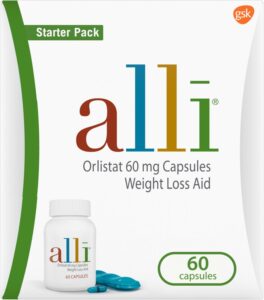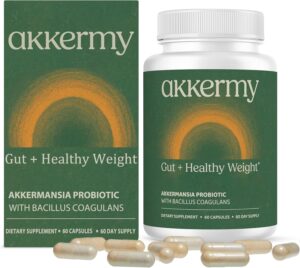What is Facebook Relevance Score It is a metric in ad reporting that provides an estimated value of how relevant your ad is to its target audience. When its high, it’s shown in other ads to your target audience. Steps to see Relevance Score:
- Go to Ads Manager.
- Select Report on the left menu.
- Select Customize Columns.
- Check Relevance Score.
- Select Apply.
What is Facebook Relevance Score You can see the relevance score column as a number between 1 (not relevant) to 10 (highly relevant).

How to improve Relevance Score?
Here are few tips for improving your Relevance score: Be specific with your targeting: Narrow your audience by specific location, ages, interests, and behaviors. Use custom audiences to reach more relevant people. Consider your Ad’s image and message: An image or a video can stop someone to scroll down in their news feed than just a text. So focus on improving them first. Refresh your Ad: Try creating another Ad with new content when the relevance score drops. Learn from testing: Try to show different Ads targeting the same audience or the same ad to different audiences. Look for different patterns. Avoid using offensive and misleading content: It might get people’s attention but it can lead to a poor experience on Facebook.
Reporting

Reporting in Ads Manager will show you all the metrics that matter to you, right from one consolidated view. Ads Manager gives you an overview of the performance of your campaign.
http://My Facebookhttps://www.facebook.com/DigitalMargOfficial
http://What are Measurement and Insights in facebook ads?https://digitalmarg.com/wp-admin/post.php?post=616&action=edit