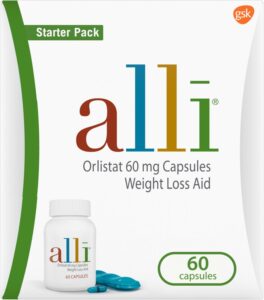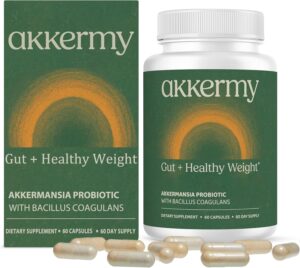In this section, you will find the data and the reports from Google Search Console. Search Console is a free product that will let you monitor your website’s health in the Google search results. There are three reports in this section Queries, Landing Pages, and Geographical Summary. When you will click on any of these sections, you will be prompted to set up Google Webmaster Tools data sharing. You have to do this for your every website that is using Google Analytics and Google Webmaster Tools.

What is Google Search Console
When you click on the above Setup button, you will be redirected to the settings page within Google Analytics. Then scroll down to the Webmaster Tools settings and click on the Edit link. This link will redirect you to the Webmaster Tools where you can choose the website that you want to link to Google Analytics. Google Search Console
1. Queries
Google Webmaster Tools provides you some of the keywords that users use to find your site in Google search and this information is brought by Queries report into Google Analytics for you Google Search Console. It will also show you the number of impressions, click, click through rate and average position for each keyword.

2. Landing Pages
It will show you the pages that have received most of the impressions and clicks from Google Search with click-through rate and average position.

What is Google Search Console
3. Geographical Summary

This Geographical Summary will provide you the Insights of where search engine users are located.